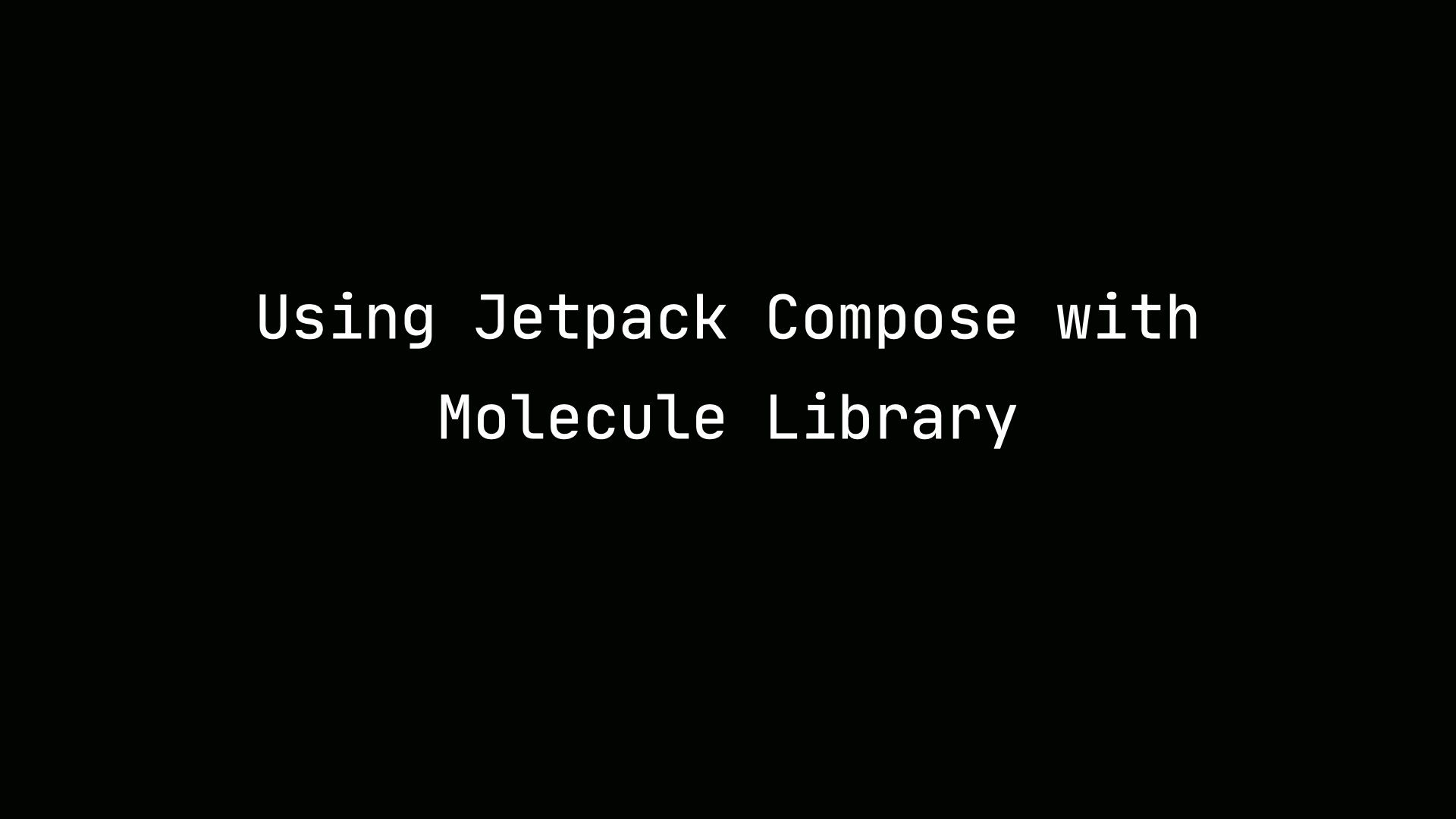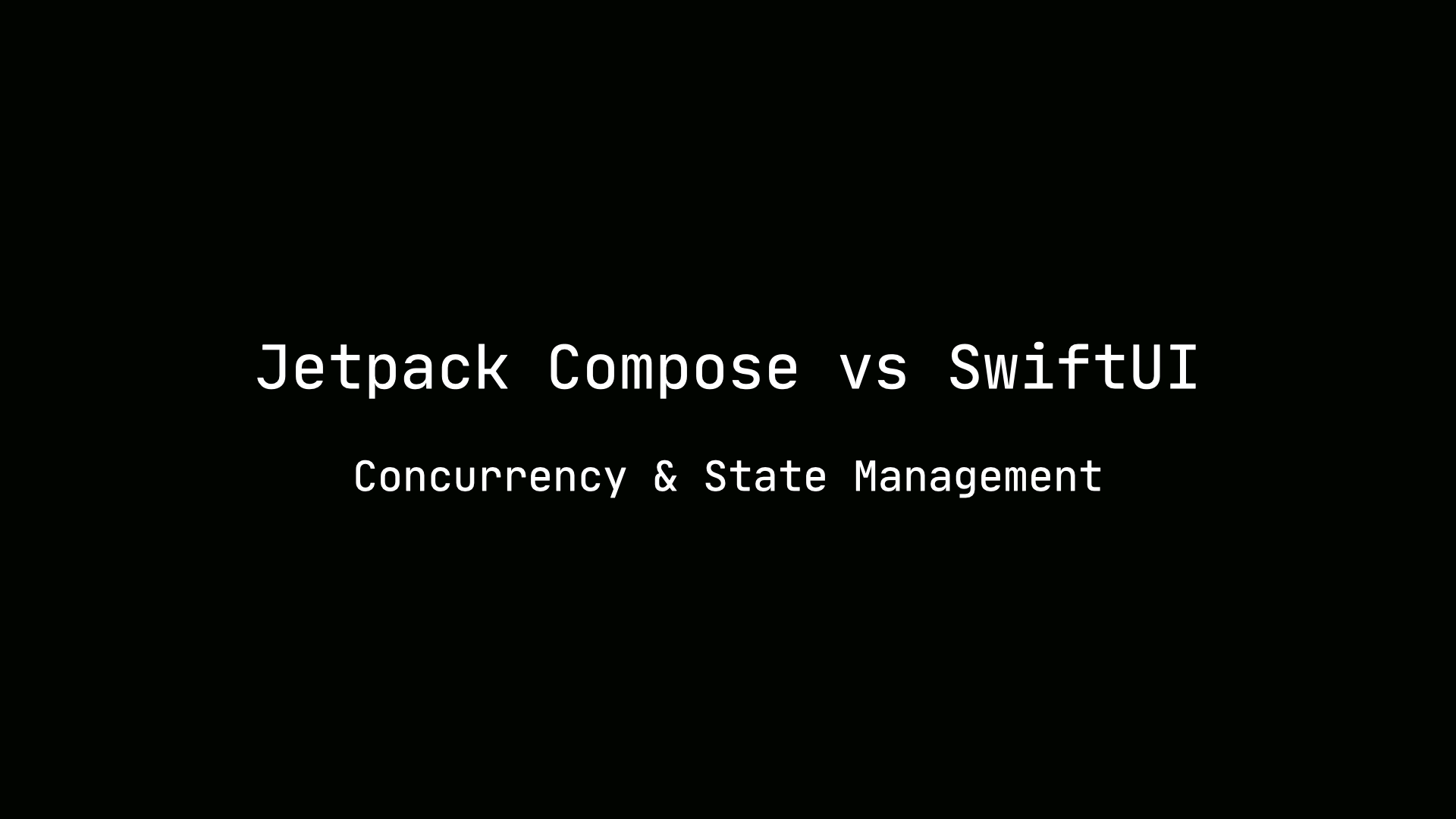Micronaut with Kotlin Coroutines
Featured in Kotlin Weekly #239
Micronaut is a JVM framework for building microservices. In this article, we’ll dive into how Micronaut provides coroutines support.
Micronaut
Micronaut is a polyglot JVM framework to build microservices. Java, Kotlin or Groovy can be used to build Micronaut applications. It was created by Graeme Rocher. He built the Grails framework and applied many of his learning to create Micronaut. Micronaut provides many benefits as a framework.
- Fast startup time
- Low memory consumption
- Efficient Compile time dependency injection
- Reactive.
Creating a Micronaut Project
There are three ways to build a Micronaut project.
I will share with you how to use the command-line tool. Install the command-line tool via SDKMAN. It contains commands to allow you to build scaffoldings for controllers, beans, and clients.
Use Case
Assume we wanted to build an API that takes a name in the URI and returns a greeting.
# GET /greet/{name}
+ Response 200 (text/plain)
Hello {name}
Project Scaffolding
We’ll create the scaffolding for the project by invoking the following command in the terminal.
$ mn create-app -l kotlin com.learn.micronautapp
Micronaut is a polyglot JVM framework. Java, Kotlin, or Groovy can be used to build your application. In the “create-app” command, I’m supplying a -l kotlin option to build a Kotlin project. By default, it will use Java. The last option is the package name for your project.
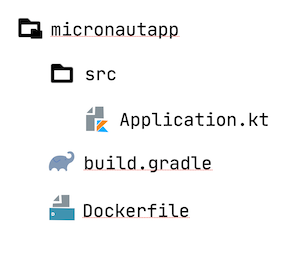
An Application file will be created for you. This file contains the main method to start the application.
fun main(args: Array<String>) {
Micronaut.build()
.args(*args)
.packages("com.learn")
.start()
}
The Micronaut application object is created and started in the main method. We have a starting point to implement our use case.
Controller Scaffolding
The controller is the component that will handle the request to the greeting uri and send a response back to the client. We could create a scaffolding of the controller using the command line tool.
$ mn create-controller com.learn.micronautapp.Greeting
| Rendered controller to src/.../GreetingController.kt
| Rendered test to src/…/GreetingControllerTest.kt
The create-controller command creates two files for the controller. I’ll take a test driven development approach for our use case.
Unit Test
For our use case, we want to write a unit test to verify the server returns a greeting with a specific name.
Test Setup
@MicronautTest
class GreetingControllerTest(val embeddedServer: EmbeddedServer) {
@Client("/")
interface GreetingClient {
@Get("/greet/{name}")
fun greetings(name: String): String
}
@Inject
lateinit var greetingClient: GreetingClient
}
We have set up our test to start an embedded server and create a client. The server will spin up during startups. It allows us to rapidly test our API.
I have created a client that will call our greetings endpoint. The client is described as an interface and the annotation specifies which endpoint to call. The client is injected lazly in the test.
Test Case
We want to verify where invoking the endpoint with a name gives back a greeting.
@MicronautTest
class GreetingControllerTest(val embeddedServer: EmbeddedServer) {
@Client("/")
interface GreetingClient {
@Get("/greet/{name}")
fun greetings(name: String): String
}
@Inject
lateinit var greetingClient: GreetingClient
@Test
fun `should get greeting`() {
val greeting = greetingClient.greetings("Micronaut")
greeting shouldEqual "Greetings Micronaut"
}
}
In this test, I’m using my client to communicate with the greetings endpoint with “Micronaut” as the name value. The return string is verified against “Greeting Micronaut”. How do we write the logic to handle the greetings endpoint?
Controller
In Micronaut, we define logic to handle calls to uris in a controller.
@Controller
class GreetingController {
@Get(uri=“/greet/{name}“)
fun greet(name: String): String {
return "Greetings $name"
}
}
This is a simple implementation of a controller. The greeting just returns a concatenated string with the name passed in from the request. The annotations generated code to handle routing to the uri.
Usage
# GET http://localhost:8080/greet/micronaut
+ HTTP/1.1 200 OK
content-type: text/plain
content-length: 19
connection: keep-alive
Greetings micronaut
The default port number is set 8080. If you go to the url http://localhost:8080/greet/micronaut in your browser, it will return the response above.
Coroutines Support
How do we use coroutines in Micronaut? Micronaut has support for suspending functions and flows. Micronaut is built using the Reactive Stream framework. However, an integration layer sits on top to support coroutines.
Suspending Method
@Controller
class GreetingController {
@Get(uri=“/greet/{name}“)
suspend fun greet(name: String): String {
return "Greetings $name"
}
}
In this example, the greet method has been marked with the suspend modifier. How is the handle under the hood by Micornaut?
Suspending Method Support Under the Hood
An interceptor is defined under the hood that checks a method in your controller is marked with the suspend keyword.
/**
* Checks if the method invocation is a Kotlin coroutine.
*
* @param context {@link MethodInvocationContext}
* @return true if Kotlin coroutine
*/
public static KotlinInterceptedMethod of(MethodInvocationContext<?, ?> context) {
if (!KotlinUtils.KOTLIN_COROUTINES_SUPPORTED || !context.getExecutableMethod().isSuspend()) {
return null;
}
...
}
micronaut-core/KotlinInterceptedMethod.java
A suspending method adds a continuation object as the last parameter of the method. The interceptor extracts the continuation object
/**
* Checks if the method invocation is a Kotlin coroutine.
*
* @param context {@link MethodInvocationContext}
* @return true if Kotlin coroutine
*/
public static KotlinInterceptedMethod of(MethodInvocationContext<?, ?> context) {
...
Object lastArgumentValue = parameterValues[lastParameterIndex];
if (lastArgumentValue instanceof Continuation) {
Continuation continuation = (Continuation) lastArgumentValue;
Consumer<Object> replaceContinuation = value ->
parameterValues[lastParameterIndex] = value;
...
}
return null;
}
micronaut-core/KotlinInterceptedMethod.java
During the interception stage, it will create a CompletableFutureContinutation object. Micronuat internally defines a custom Continuation object. It creates a CompletableFuture. When the continuation object is resumed, the completable future will complete with a result or with an exception.
@Override
public CompletableFuture<Object> interceptResultAsCompletionStage() {
CompletableFutureContinuation completableFutureContinuation;
if (continuation instanceof CompletableFutureContinuation) {
completableFutureContinuation = (CompletableFutureContinuation) continuation;
} else {
completableFutureContinuation = new
CompletableFutureContinuation(continuation);
replaceContinuation.accept(completableFutureContinuation);
}
...
return completableFutureContinuation.getCompletableFuture();
}
micronaut-core/KotlinInterceptedMethod.java
Dispatchers
We could also launch a coroutine on a dispatcher using the withContext method.
@Controller
class GreetingController(val executor: ExecutorService) {
val coroutineDispatcher: CoroutineDispatcher
init {
coroutineDispatcher = executor.asCoroutineDispatcher()
}
@Get(uri="/greet/{name}")
suspend fun greetings(name: String) = withContext(coroutineDispatcher) {
...
}
}
In this example, a dispatcher is created from an executor service. The withContext method creates a coorutines on the passed in dispatcher. Inside of it, you may perform any work needed and return the results.
Coroutine Scope
Besides using withContext, the coroutineScope builder can be used to create a coroutine.
@Controller
class GreetingController(val executor: ExecutorService) {
@Get(uri="/greet/{name}")
suspend fun greetings(name: String) = coroutineScope {
...
}
}
Flows
Assume you wanted to build an API that returned a stream of values. Micronaut allows you to use Flows in the controller.
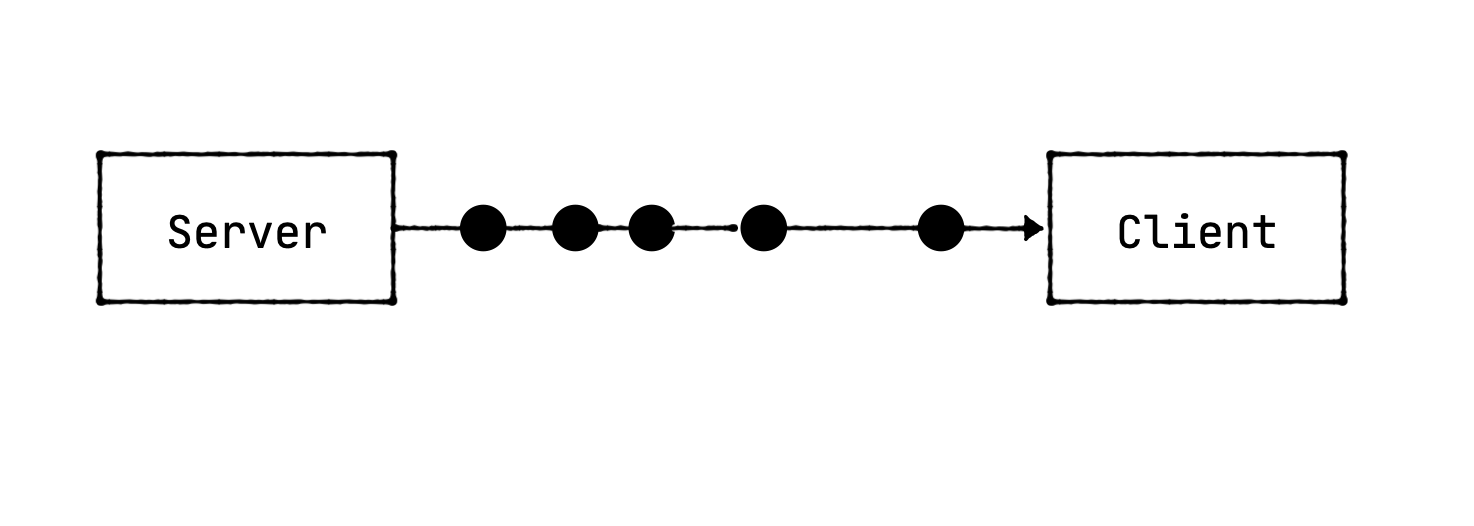
@Controller
class GreetingController {
@Get(uri=“/stream“)
fun stream(): Flow<Int> =
flowOf(1,2,3)
.onEach { delay(2000) }
}
In this example, the controller defines a /stream endpoint. The stream method returns a Flow of Int values. After each emission, the flow is delayed by 2000 milliseconds.
In order to use Flows in your controller, be sure to add a dependency on the kotlinx-coroutines-rx2 module.
# GET http://localhost:8080/stream
+ HTTP/1.1 200 OK
transfer-encoding: chunked
[
1,
2,
3
]
Flow Support Under the Hood
How is a Kotlin coroutine Flow supported under the hood? Micronaut’s core architecture uses the reactive framework. An integration layer is added to top to handle Kotlin coroutine Flows.
public class FlowConverterRegistrar implements TypeConverterRegistrar {
@Override
public void register(ConversionService<?> conversionService) {
// Flow
conversionService.addConverter(
Flow.class,
Flowable.class,
flow -> Flowable.fromPublisher(ReactiveFlowKt.asPublisher(flow))
);
...
}
}
The Flow is converted to a Publisher. The converter above uses the asPublisher extension provided by Kotlin coroutine reactor integration library.
Conclusion
I hope this article was helpful to you to start building Micronaut applications. I shared a simple example of creating an app that has a greetings endpoint. It takes in a name and gives you back a greeting for it. For this example, we looked at how to create a project, set up a unit test and REST controller.
We could also use suspending methods, create coroutines and use Flows in the controller. We looked at how they are supported in Micronaut.
Please check out my talk from the Kotlin London meetup Micronaut with Kotlin Coroutines.
Resources